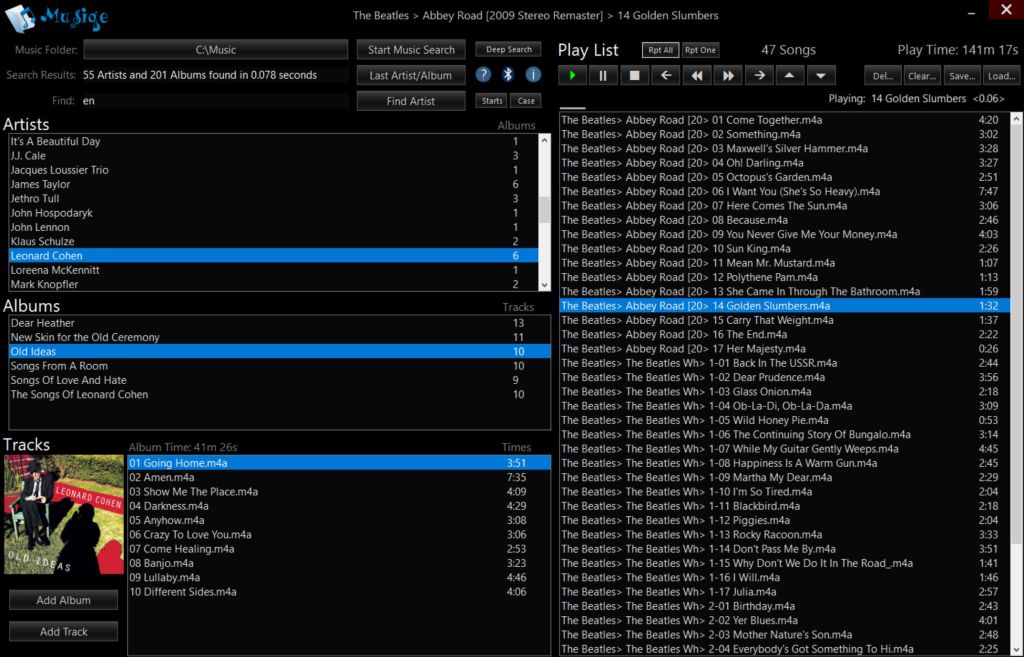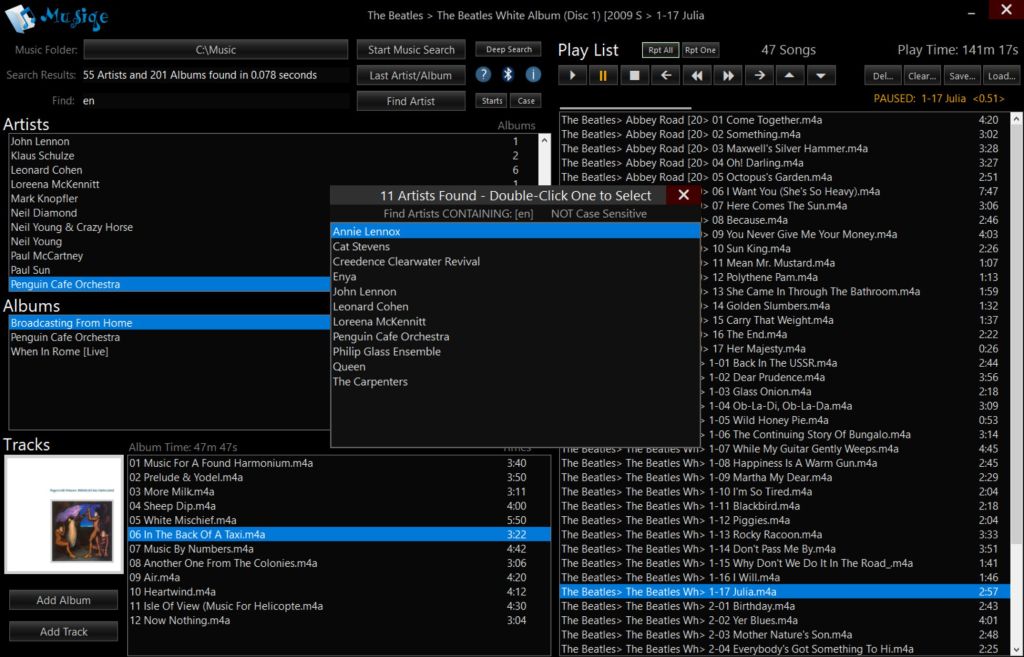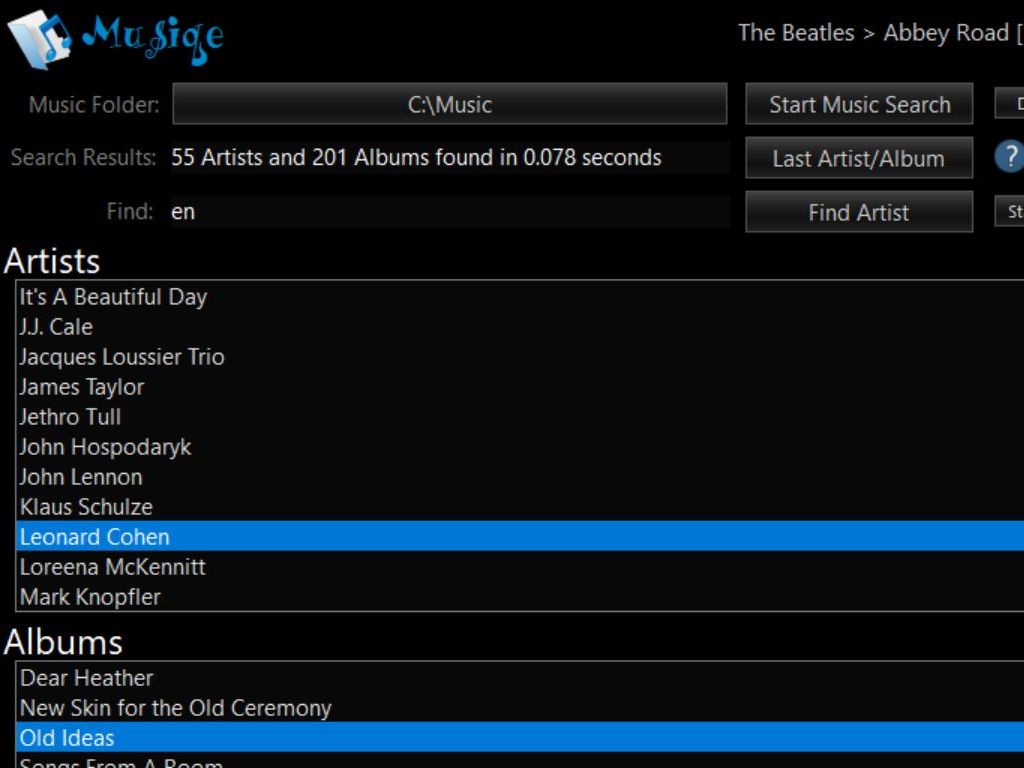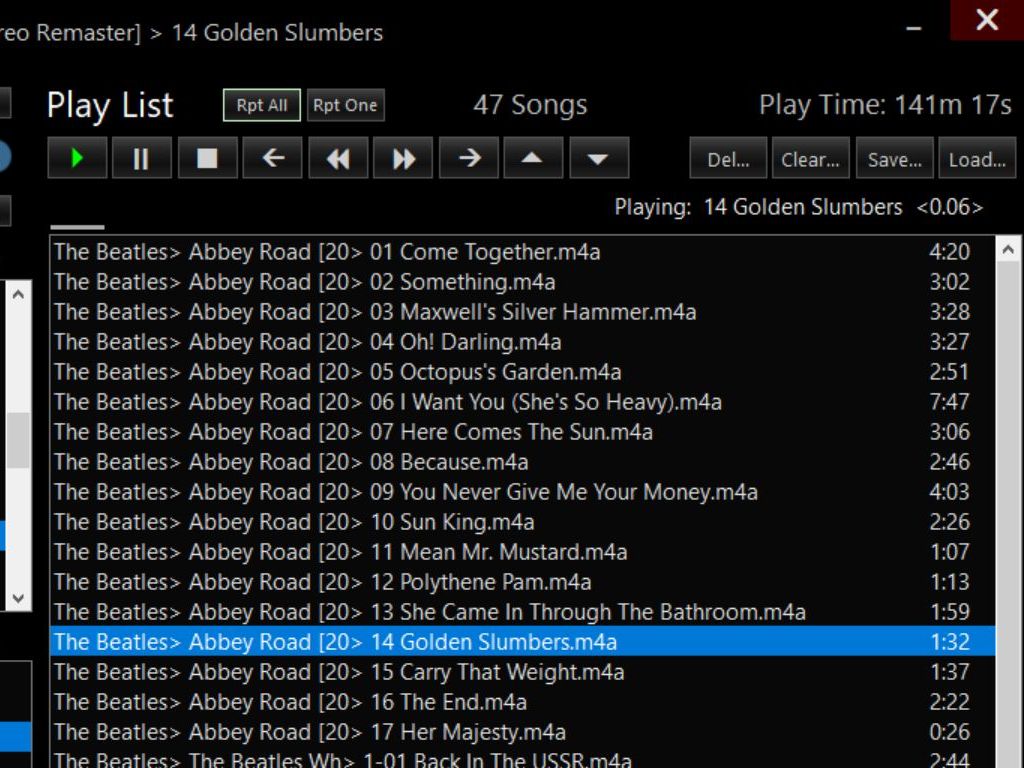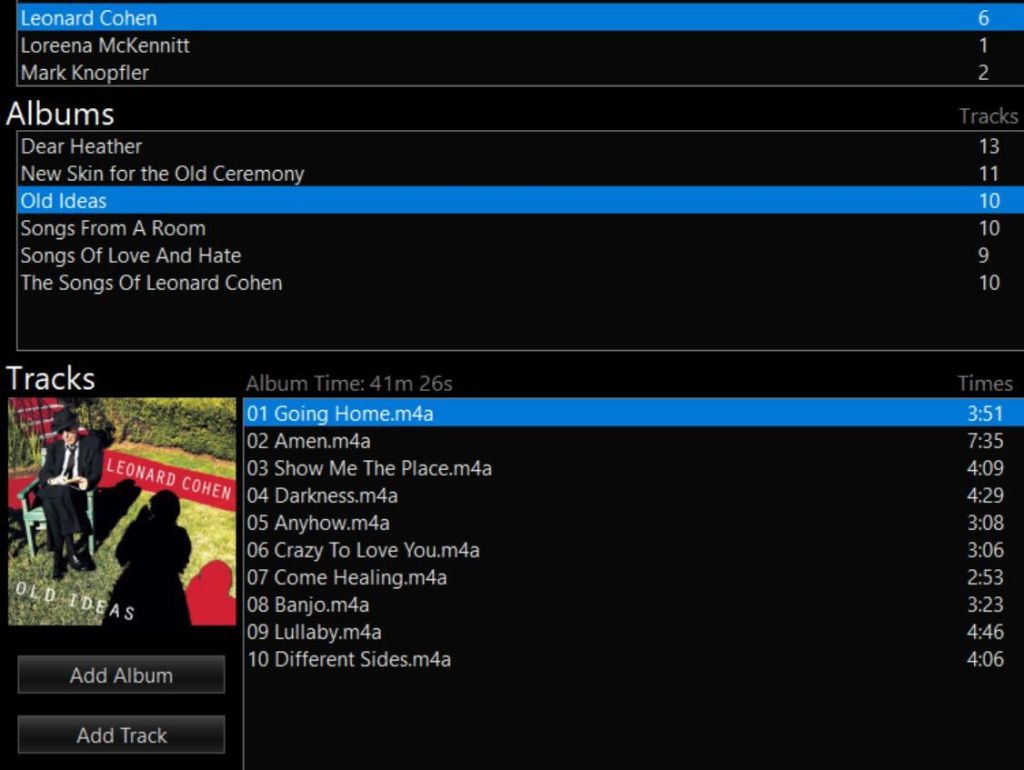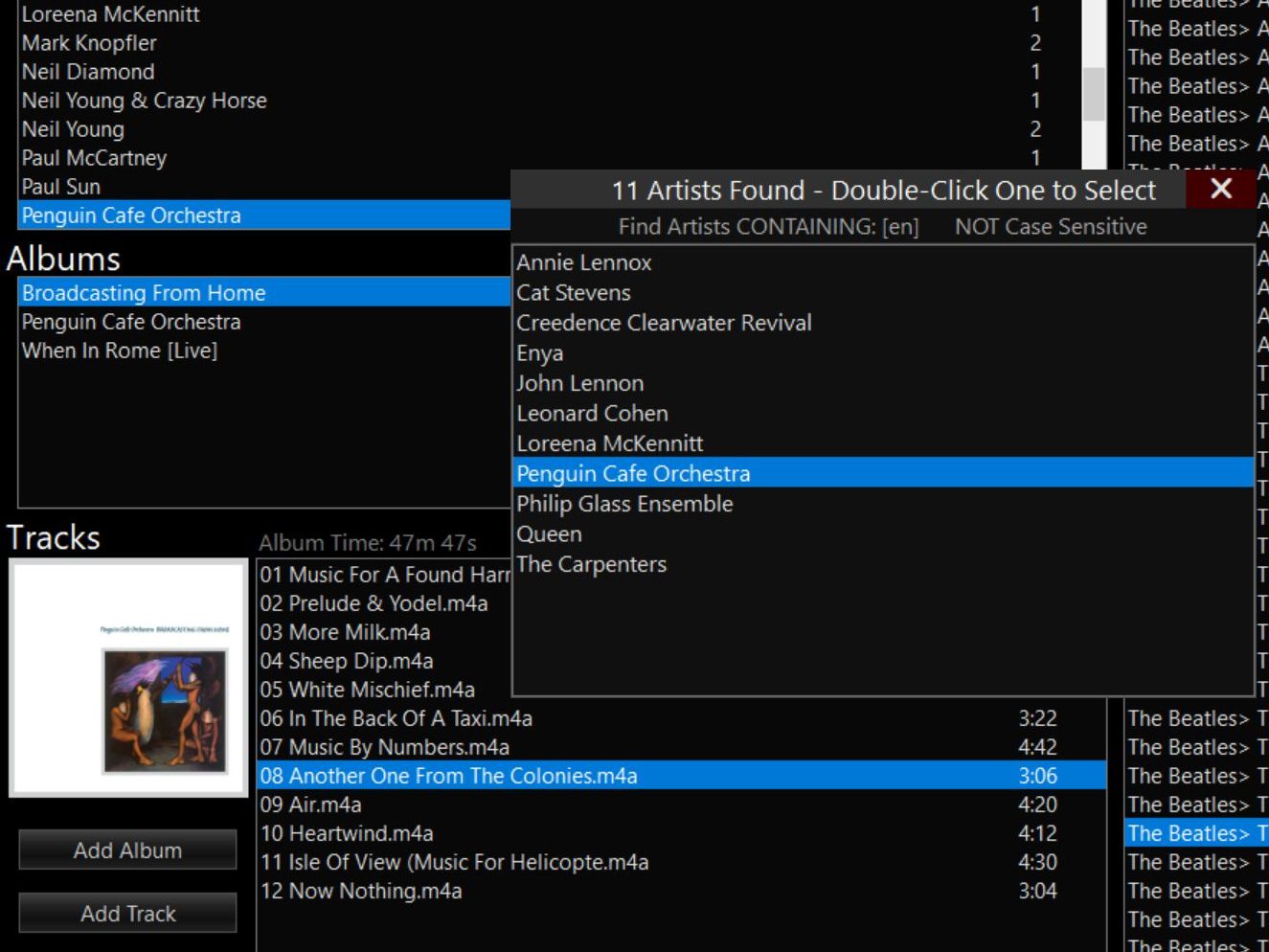A Music Player and Playlist Manager for Windows
by Ray Oliver © 2020-2024
Simply Play Music, Create, Save and Recall Playlists
Musiqe reads 16 and 24-bit music files, stored locally or on a network.
It can play music to the local computer speakers, to bluetooth speakers, or to any connected audio device.
It expects the music to be ripped and stored on a drive in the same way as iTunes© and BluOS©.
Just assign a MUSIC ROOT Folder, press Search, and Musiqe will reveal the contained Artists, Albums, and Tracks.
Finally, pick an album or a track, add it to the playlist, hit play... then sit back and enjoy the Musiqe!
Choose some music, and Play it
Find a Root Folder, Press Search, find an Artist and Album, then add it to the Playlist and Press Play
I know that Artist had the letters 'en' in it
Enter the letters [en] into the 'Find' field and Press Enter.
The 'Artists Found' window opens with All the Results as requested. Double-Click one to open in Musiqe.